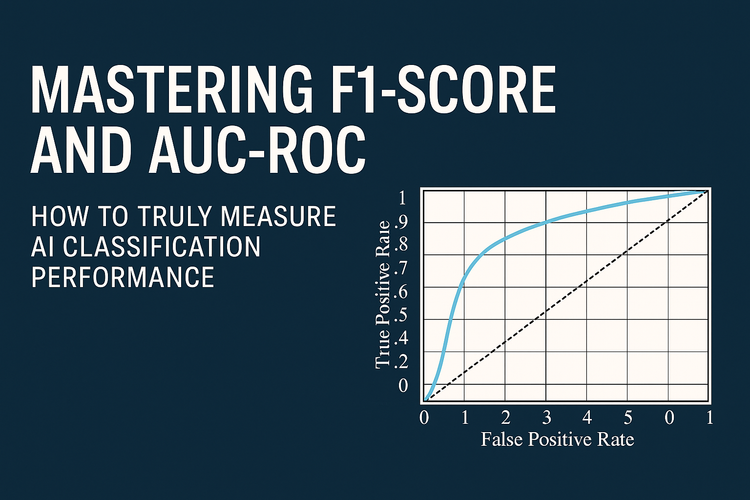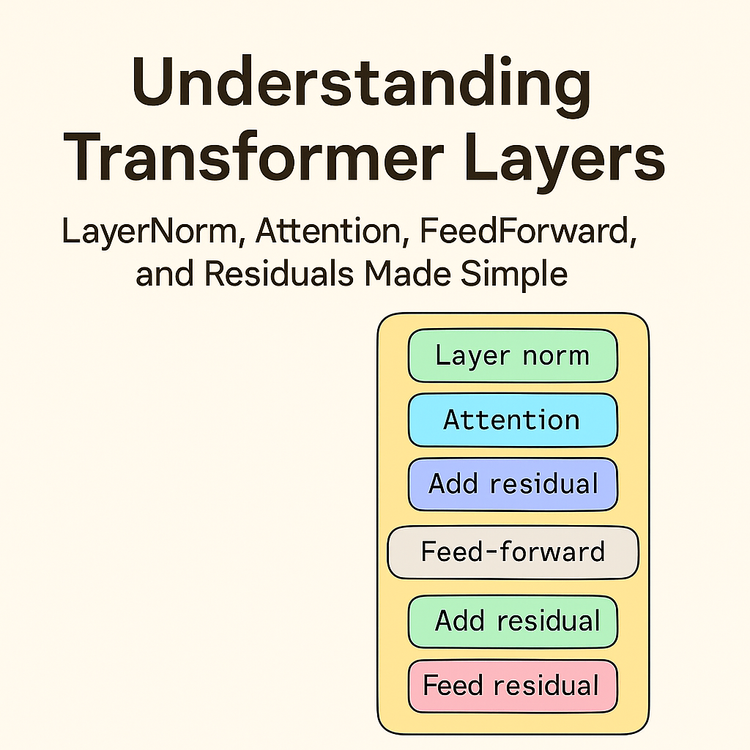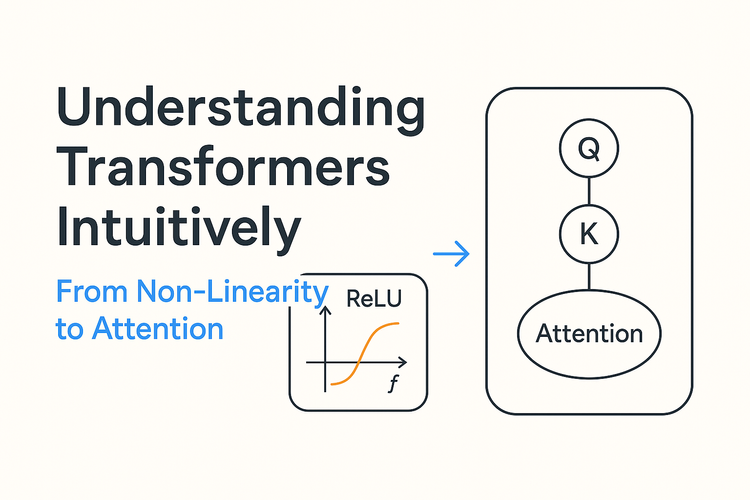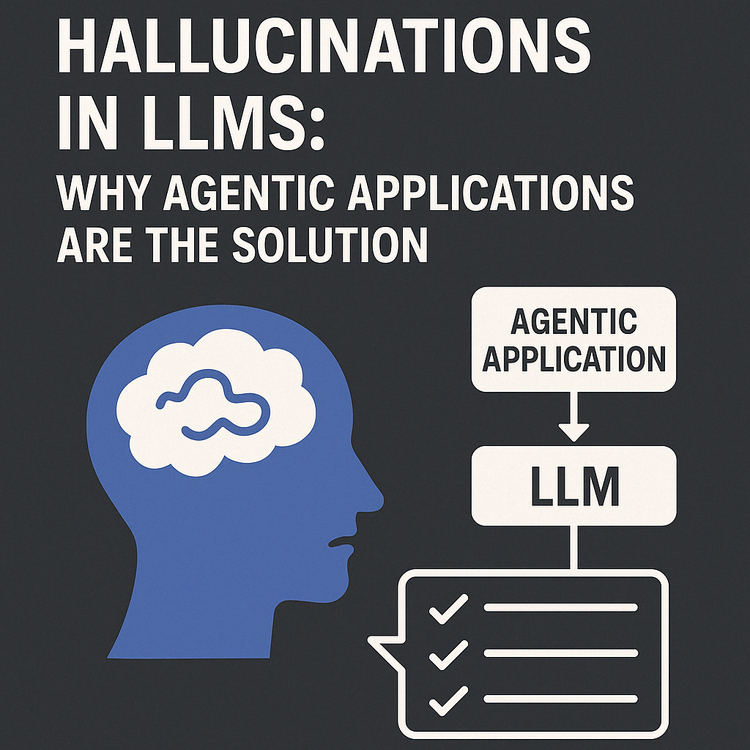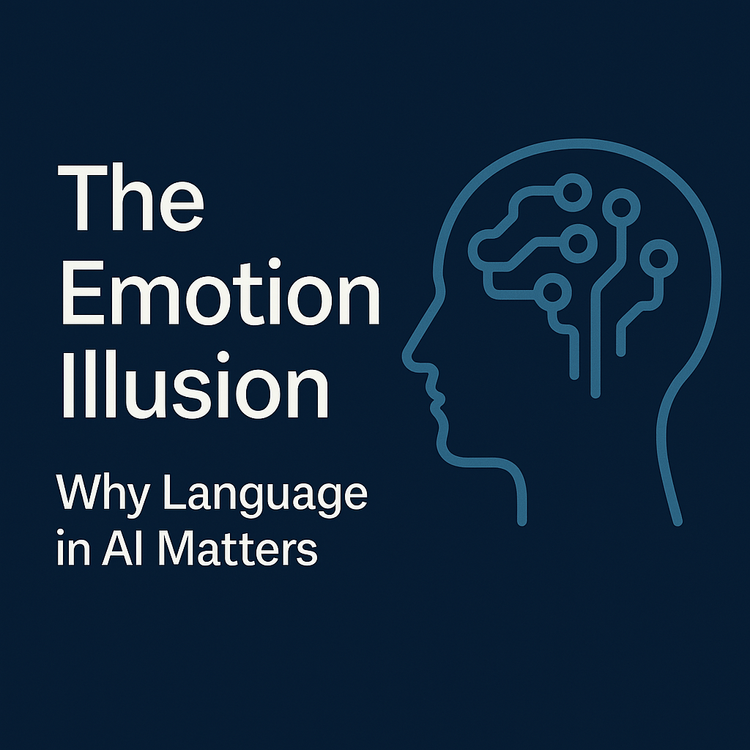Keeping Your Vector Database Fresh: Strategies for Dynamic Document Stores

Introduction
Vector databases are revolutionizing how we search, analyze, and interact with unstructured data. By embedding text into vector representations, they enable semantic search, similarity analysis, and a wide range of AI-powered applications. However, the power of a vector database hinges on the freshness of its data. What happens when your underlying documents are constantly changing? How do you ensure your vector database accurately reflects the latest information in a cost-effective manner?
This blog post explores strategies for building an indexing pipeline that keeps your vector database synchronized with a dynamic document store. We'll delve into the critical task of change detection, present two primary architectural options, and weigh the trade-offs involved. The general principles discussed here apply across various cloud providers and document storage systems.
The Challenge: Dynamic Documents and Stale Indexes
Imagine building a knowledge base from documents stored in a document store. You've indexed these documents into a vector database to enable semantic search. But what happens when these documents are updated, created, or deleted? If your vector database remains static, it quickly becomes outdated, leading to inaccurate search results and a degraded user experience.
The solution is a robust indexing pipeline that automatically detects changes in your document store and propagates those changes to your vector database. This pipeline must handle:
- Change Detection: Identifying which documents have been created, updated, or deleted.
- Data Ingestion/Processing: Loading changed documents and preparing them for indexing.
- Vector Embedding and Update: Generating vector embeddings for updated documents and updating the vector database.
Let's explore two architectural options for building this pipeline.
Option 1: Leveraging a Document Management System’s Native Events (The Ideal Scenario)
Many modern document management systems (DMS) provide built-in mechanisms for notifying external applications about document changes. These systems often offer webhooks, message queues, or other event-driven integrations, making them the most responsive and efficient solution.
How It Works:
- DMS Event Trigger: Configure your document management system to trigger an external event whenever a document is created, updated, or deleted in your designated document repositories.
- Event Handling: An event handler (e.g., a serverless function) receives the event.
- Data Retrieval & Processing: The event handler:
- Retrieves the document content from the DMS using the DMS API.
- Calculates a hash of the document's content (e.g., SHA-256).
- Generates a vector embedding using a library like LlamaIndex.
- Upserts the vector embedding, document ID, and any relevant metadata (e.g., document URL, title) into your vector database.
- For deletions, the function deletes the corresponding vector from the vector database.
Pros:
✅ Real-time or near-real-time updates. ✅ Highly efficient—only processes documents that have changed. ✅ Accurately handles deletions.
Cons:
❌ Requires a document management system that provides event notifications. ❌ Dependent on the features and limitations of the DMS’s event system.
Option 2: Polling and Change Feeds (When Native Events Aren’t Available)
If your document store doesn’t offer built-in event notifications, you’ll need to implement a change detection mechanism yourself. There are two primary sub-options for this: polling and custom change feeds.
Sub-Option 2.1: Polling with a Metadata Store (Compromise Between Simplicity and Efficiency)
This approach involves periodically scanning your document store and comparing it to a metadata store that tracks document information.
How It Works:
- Metadata Store: A database stores metadata for each document, including:
- DocumentId (unique identifier)
- LastModified timestamp
- Hash of document content
- Scheduled Function: Runs at regular intervals.
- Function Logic:
- Queries the metadata store to retrieve document metadata.
- Compares each document’s current state in the document store against the metadata store.
- If a document has changed (timestamp/hash differs), it downloads the document, recalculates the hash, generates a new vector embedding, and updates the vector database.
- If a document is missing from the document store, it is deleted from both the metadata store and the vector database.
Pros:
✅ Simple to implement. ✅ More efficient than blindly re-indexing all documents. ✅ Automatically detects deletions.
Cons:
❌ Requires a scheduled function, leading to latency. ❌ Less efficient than a native event-driven approach. ❌ Timestamp-based change detection may be unreliable in some systems.
Sub-Option 2.2: Change Feed (For Real-Time Updates, Requires Client Modifications)
The most responsive approach when native events are unavailable is to implement a custom change feed. This requires modifying the application that uploads documents to the document store.
How It Works:
- Modified Client Application:
- Calculates a hash of the document’s content (for create/update).
- Uploads the document to the document store.
- Writes an entry to a change log (e.g., appends a message to a message queue) containing:
- DocumentId
- ChangeType: "create", "update", or "delete"
- Timestamp
- Hash (for create/update)
- Event Handler Function:
- Reads the change log messages.
- Generates vector embeddings for created/updated documents and inserts them into the vector database.
- Deletes vectors for deleted documents.
Pros:
✅ Real-time or near-real-time updates. ✅ Highly efficient—only processes changes that have actually occurred. ✅ Accurately handles deletions.
Cons:
❌ Requires modifying the document upload process. ❌ More complex to implement than polling.
Choosing the Right Approach
The best approach depends on your specific requirements and constraints:
- If using a document management system with event notifications: Leverage those notifications for optimal responsiveness.
- If using a document store without native events:
- For smaller datasets or applications where real-time updates aren’t critical: Polling with a metadata store is a good starting point.
- For applications requiring real-time updates and accurate deletion handling: A custom change feed is the best option, even though it requires client-side modifications.
Conclusion
Keeping your vector database synchronized with a dynamic document store is essential for maintaining accurate search results and delivering a superior user experience. By carefully considering the trade-offs of each approach and choosing the right architecture for your specific needs, you can build a robust and efficient indexing pipeline.
As you begin implementation, consider experimenting with smaller-scale prototypes to test assumptions and assess performance before scaling to production. Whether leveraging event-driven architecture or a polling mechanism, the key is ensuring your vector database remains fresh, relevant, and efficient.
Access the example implementation at GitHub. This python console application demonstrates the use LlamaIndex, Pinecone (Vector Database) and Azure blob storage to:
- Reads the change log messages.
- Generates vector embeddings for created/updated documents and inserts them into the vector database.
- Deletes vectors for deleted documents.